Going into HPPS I was wanting to use Twitter again but was conscious that I'd need to focus my attention elsewhere first and that there would undoubtedly be differences in the approach to what I used at my previous school (blogged here). Some differences featured primarily because of the use of Kidsedchatnz and others more for the use of Twitter generally.
Here are some things we did launching Twitter in LC4 and HPPS more widely:
 The launch of a laminated Tweet board for every student in LC4. There are plenty of examples on the Internet but our example allowed for students to draw their own avatar, username and the box at the bottom allows for students to retweet or favourite their peer's tweets on the wall. This is all with the purpose of creating familiarity with the medium.
The launch of a laminated Tweet board for every student in LC4. There are plenty of examples on the Internet but our example allowed for students to draw their own avatar, username and the box at the bottom allows for students to retweet or favourite their peer's tweets on the wall. This is all with the purpose of creating familiarity with the medium. When an account was established for the school it was decided that the username should be generic for the school. This would allow for minimal clutter/confusion of accounts and that I could manage this account, the school retains control through a collating usernames, passwords and security questions for all social media accounts. For the record, along with other coordinators at Kidsedchatnz we believe that all class twitter accounts should include the username for the teacher in control of the account. This means should a dodgy tweet be sent it is easy to connect with the teacher who deserves to know what their kids have done, when moderating chats with children this provides an extra layer of support that is quite helpful.
When an account was established for the school it was decided that the username should be generic for the school. This would allow for minimal clutter/confusion of accounts and that I could manage this account, the school retains control through a collating usernames, passwords and security questions for all social media accounts. For the record, along with other coordinators at Kidsedchatnz we believe that all class twitter accounts should include the username for the teacher in control of the account. This means should a dodgy tweet be sent it is easy to connect with the teacher who deserves to know what their kids have done, when moderating chats with children this provides an extra layer of support that is quite helpful.Discussion about the use of social media with my co-teacher Amy and our principal signalled that clear communication with our school community would need to take place. This was a marked difference to my previous school but in hindsight is valuable and I would recommend this regardless of school practice. I sent permission forms home outlining the purpose of Kidsedchatnz specifically, as well as placing a poster about Kidsedchatnz on the walls of both LC3 & 4 for our school community to read.
Once these components were all in place I pursued a path which is more akin to what I have done in other years. A couple of classes introducing Twitter, tweeting & Kidsedchatnz for those that are interested. When a Kidsedchatnz session is taking place I now try to ensure that the children are always in pairs so that no inappropriate tweets get through, this doesn't rule out poor spelling or off-topic tweets but that is largely a work-in-progress.
I always have the HPPS kids account on my Tweetdeck as a user column, this provides me with an ongoing record of what the kids are tweeting (as shown).
Some useful things to know if you are launching Twitter in your classroom:
 It is possible to revoke permission to the Twitter App from the main Twitter website- a useful tool if you have loaded it onto multiple devices. Just go to Settings>Apps to revoke access.
It is possible to revoke permission to the Twitter App from the main Twitter website- a useful tool if you have loaded it onto multiple devices. Just go to Settings>Apps to revoke access.You can schedule tweets through Tweetdeck, I've used this when moderating the chat sessions as it frees me of the need to post the questions and lets me concentrate on reading all the tweets.

I hope this is helpful for those investigating using Twitter in the classroom.
Any questions feel free to tweet, email or comment.

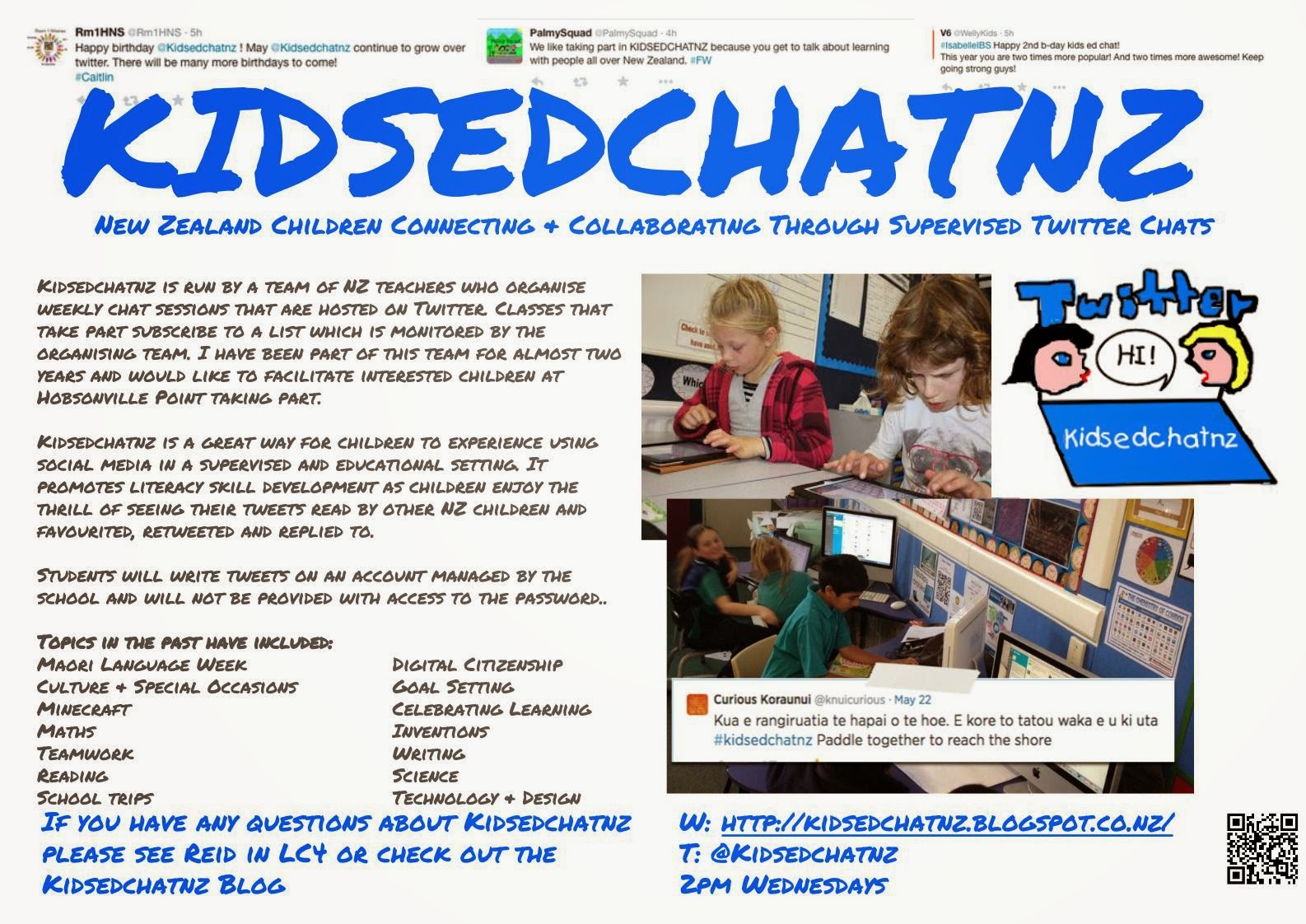
.jpg)
No comments:
Post a Comment